# Run Through the Sample
To quickly experience the demo, please follow the steps below:
# Get AppKey
Please refer to AppKey to get your AppKey.
TIP
Applications created under the same account are interconnected and belong to the same domain.
# Download Demo source code
Please click Demo (opens new window) to download the Demo source code.
# Compile and run
# Unzip the downloaded Demo source code package and open the project
The unzipped directory is as follows:
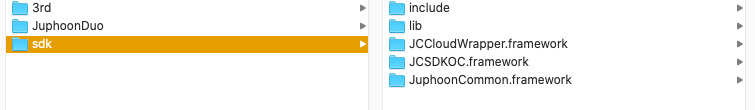
JuphoonCommon is an independent module that the project relies on and provides http account management functions.
# Set your own AppKey
Enter your AppKey in the code marked in the red box below:
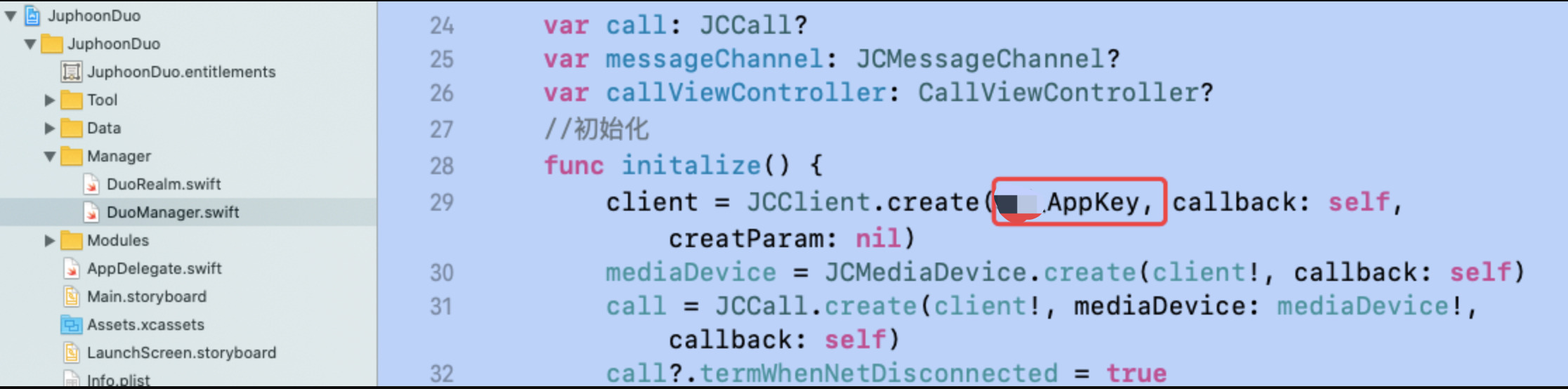
# Run Demo
Connect to the real iOS device, compile the JuphoonCommon project. After successful compilation, JuphoonCommon.framework will be generated.
Open the JuphoonDuo project, click ‘General’, and then click the ‘+’ sign in the “Linked Frameworks and Libraries” column to add the generated JuphoonCommon.framework to the project. As shown below:
Click run to compile and run the Demo program.
TIP
The current RealmSwift version is compiled with the Swift 5.1 compiler, and developers need to download the corresponding RealmSwift library according to their current Xcode version to replace it.

