# Realize group voice calling
This guide introduces how to implement group voice calling. The API call sequence of group voice calling is shown in the figure below:
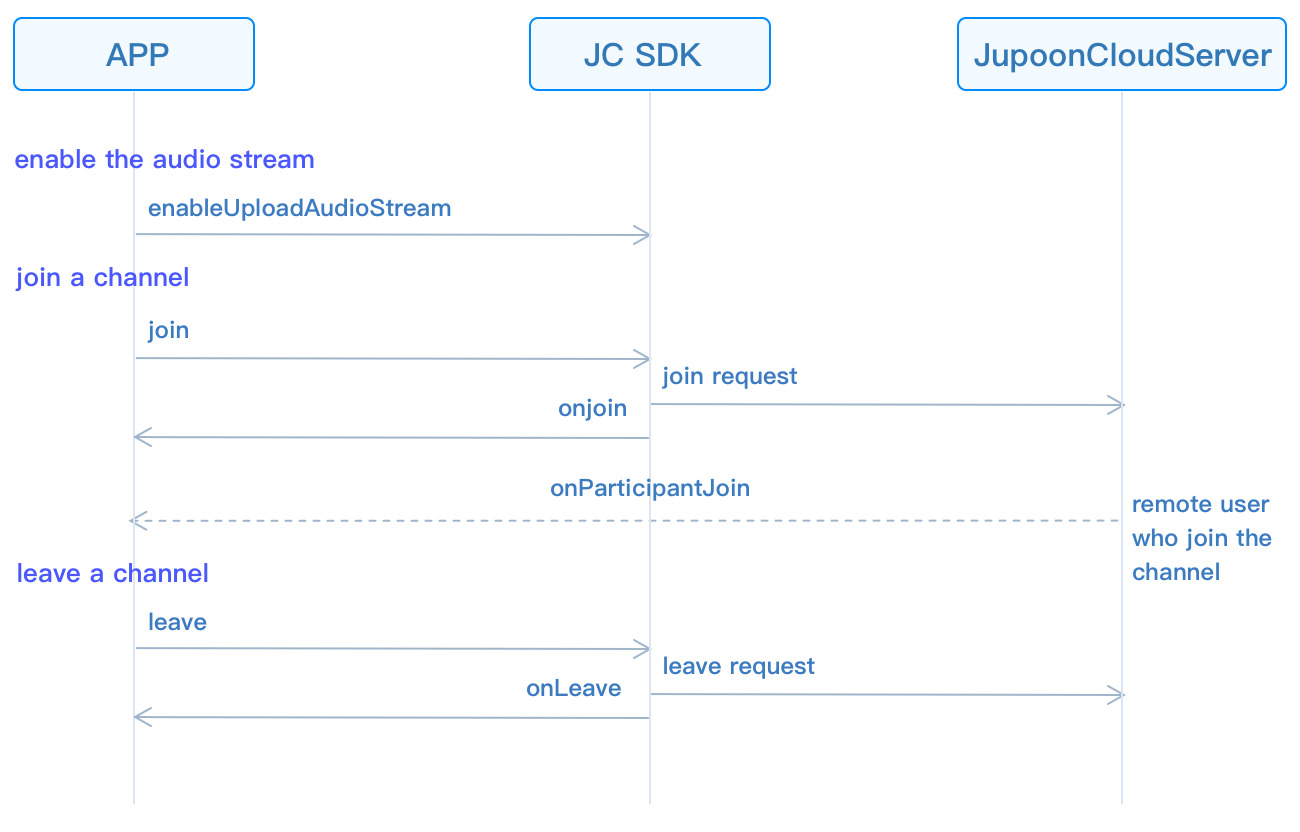
# Initialize
Call JCMediaDevice.create (opens new window) and JCCall.create (opens new window) to initialize Modules needed to implement group calling:
// Declare object
JCMediaDevice mMediaDevice;
JCMediaChannel mMediaChannel;
// Initialization function
public boolean initialize(Context context) {
//1. Media class
mMediaDevice = JCMediaDevice.create(mClient, new JCMediaDeviceCallback() {
@Override
public void onCameraUpdate() {
}
@Override
public void onAudioOutputTypeChange(int i) {
}
@Override
public void onRenderReceived(JCMediaDeviceVideoCanvas jcMediaDeviceVideoCanvas) {
}
@Override
public void onRenderStart(JCMediaDeviceVideoCanvas jcMediaDeviceVideoCanvas) {
}
});
// 2. Media channel lass
mMediaChannel = JCMediaChannel.create(client, mediaDevice, new JCMediaChannelCallback() {
@Override
public void onMediaChannelStateChange(int i, int i1) {
}
@Override
public void onMediaChannelPropertyChange(JCMediaChannel.PropChangeParam propChangeParam) {
}
@Override
public void onJoin(boolean b, int i, String s) {
}
@Override
public void onLeave(int i, String s) {
}
@Override
public void onStop(boolean b, int i) {
}
@Override
public void onQuery(int i, boolean b, int i1, JCMediaChannelQueryInfo jcMediaChannelQueryInfo) {
}
@Override
public void onParticipantJoin(JCMediaChannelParticipant jcMediaChannelParticipant) {
}
@Override
public void onParticipantLeft(JCMediaChannelParticipant jcMediaChannelParticipant) {
}
@Override
public void onParticipantUpdate(JCMediaChannelParticipant jcMediaChannelParticipant, JCMediaChannelParticipant.ChangeParam changeParam) {
}
@Override
public void onMessageReceive(String s, String s1, String s2) {
}
@Override
public void onInviteSipUserResult(int i, boolean b, int i1) {
}
@Override
public void onParticipantVolumeChange(JCMediaChannelParticipant jcMediaChannelParticipant) {
}
});
}
# Join a channel
Call enableUploadAudioStream (opens new window) to enable audio streaming:
// 1. Enable the audio stream mMediaDeviceChannel.enableUploadAudioStream(true);To create and join a channel, you need to pass in
channelIdOrUriand JCMediaChannel.JoinParam (opens new window):channelIdOrUrirefers to the channel ID or channel Uri.In
JCMediaChannelJoinParam, when theuriModeparameter is set to true, it means the incoming channel Uri. When other parameters are set, it means the incoming channel ID. Users who pass in the same channel ID or the same channel Uri will enter the same Channel:mMediaChannel.join("222", null);
The onJoin (opens new window) callback triggers after joining the channel:
@Override public void onJoin(boolean result, @JCMediaChannel MediaChannelReason int reason, String channelId) { if (result) { // Join the channel successfully } else { // Join the channel failed } }
# Leave a channel
Call the leave (opens new window) method to leave the current channel:
mMediaChannel.leave();
In a group video call, you need to call stopVideo (opens new window) to remove the video image when leaving the channel:
mParticipant.stopVideo();
After leaving the channel, they receive the onLeave (opens new window) callback, and other members receive the onParticipantLeft (opens new window) callback at the same time.
# Destroy a channel
If you want to destroy a channel, you can call the following interface, and all members will be quit:
// End a channel
mMediaChannel.stop();
In a group video call, you need to call stopVideo (opens new window) to remove the video image when leaving the channel:
mParticipant.stopVideo();
After the channel is stopped, the member who initiated the termination receives the onStop (opens new window) callback, and other members also receive the onLeave (opens new window) callback. Please refer to MediaChannelReason (opens new window) for the enumeration value of the reason for failure:
@Override
public void onStop(boolean result, @JCMediaChannel.MediaChannelReason int reason) {
//Destroy the video, canvas is the instance of JCMediaDeviceVideoCanvas object
mParticipant.stopVideo();
canvas = null;
}

