# Realize One-to-One Video Calling
This guide introduces how to achieve one-to-one video calling. API call sequence for one-to-one call is as shown below:
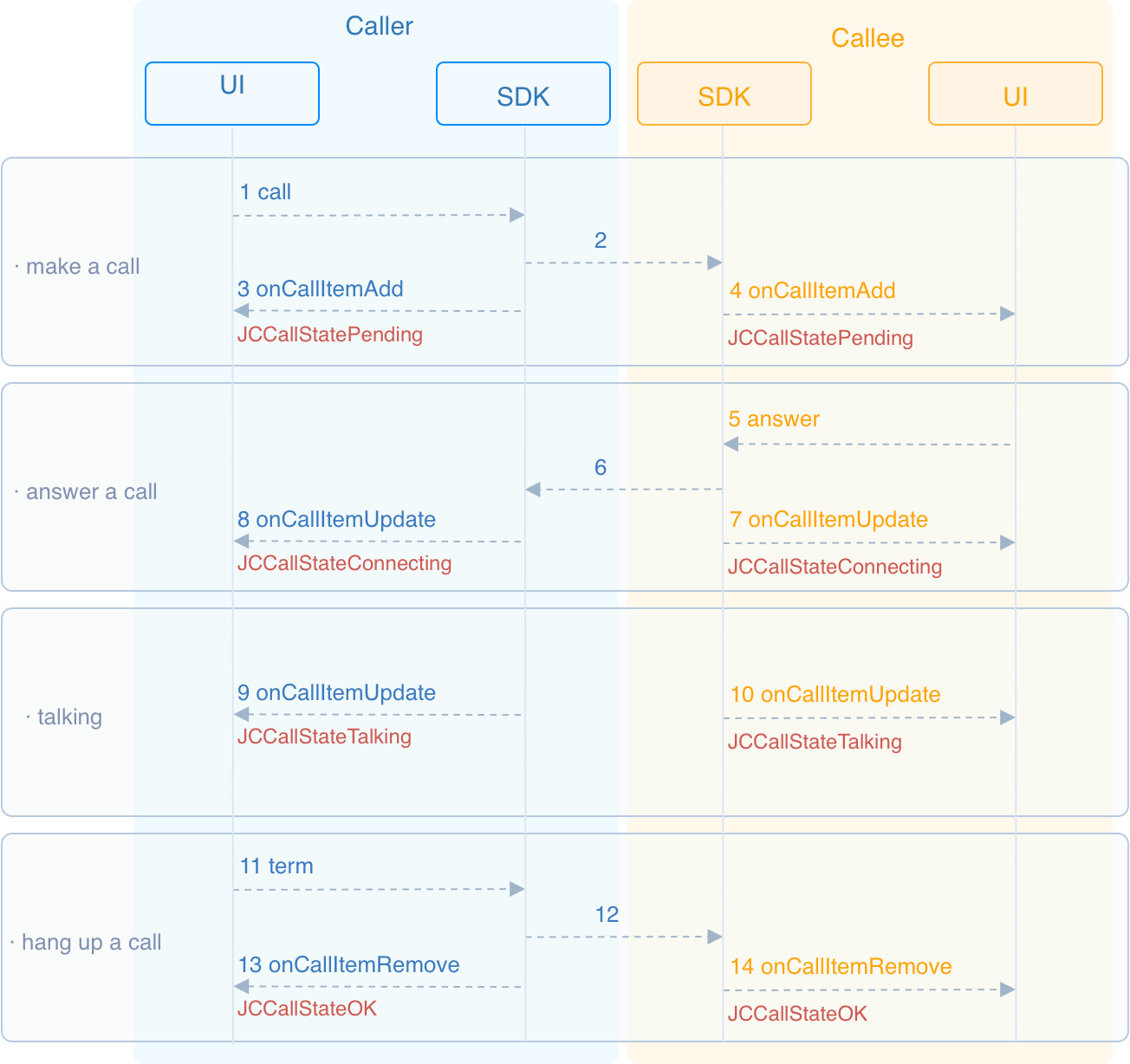
# Initialize
Call JCMediaDevice create (opens new window) and JCCall create (opens new window) to initialize the modules needed for one-to-one calling:
//Initialize
-(bool)initialize {
// 1. Media class
JCMediaDevice *mediaDevice = [JCMediaDevice create:client callback:self];
// 2. Call class
JCCall *call = [JCCall create:client mediaDevice:mediaDevice callback:self];
...
}
Among them:
- The callback in the JCMediaDevice create is the proxy object of the JCMediaDeviceCallback (opens new window) protocol, which is used to notify the upper layer of media device related events. Therefore, you need to specify the proxy object of callback first, and then implement the JCMediaDeviceCallback in the proxy object.
The main methods in the JCMediaDeviceCallback are as follows:
//Camera changes
-(void)onCameraUpdate;
//Audio output changes
-(void)onAudioOutputTypeChange:(NSString*)audioOutputType;
//Sound interruption recovery
-(void)onAudioInerruptAndResume:(BOOL)interrupt;
- The callback in the JCCall create is a proxy object of the JCCallCallback protocol, which is used to notify the upper layer of the call-related events. Therefore, you need to specify the proxy object of callback first, and then implement JCCallCallback in the proxy object.
The main methods in the JCCallCallback are as follows:
//This callback triggers when the callItem is added
-(void)onCallItemAdd:(JCCallItem* __nonnull)item;
//This callback triggers when the call is removed
-(void)onCallItemRemove:(JCCallItem* __nonnull)item reason:(JCCallReason)reason description:(NSString * __nullable)description;
//The callback of call status update (When the upper layer receives this callback, you can obtain all the information and status of the call according to the JCCallItem object, thereby updating the call related UI)
-(void)onCallItemUpdate:(JCCallItem* __nonnull)item changeParam:(JCCallChangeParam * __nullable)changeParam;
# Make a call
To call call (opens new window) to initiate a video call, the parameters to be filled are:
userIDFill in the user ID of the other party.videoSelect whether to call a video call, and true means to make a video call, while false means to make a voice call.extraParamis a custom pass-through string, which can be obtained through the extraParam property in the JCCallItem object.
// Initiate a video call
[call call:@"userID" video:true extraParam:@"custom pass-through string"];
After dialing the call, both the caller and the callee will receive the callback onCallItemAdd (opens new window) for the new call, and the call status will change to JCCallStatePending at this time. You can implement the onCallItemAdd (opens new window) method in the upper layer and handle the related logic:
// Receive a new call callback
-(void)onCallItemAdd:(JCCallItem* __nonnull)item {
// Business logic
if (item.direction == JCCallDirectionIn) {
// If it is an incoming call
...
} else {
// If it is an outgoing call
...
}
}
TIP
If the caller wants to cancel the call, he/she can go directly to the hang up part. After calling the hang up interface, the call status becomes the JCCallStateCancel.
# Create local video images
After initiating a call, call the startSelfVideo (opens new window) in the JCCallItem (opens new window) class to create a local video image. This method returns a JCMediaDeviceVideoCanvas (opens new window) object. This object is used to render the video to the canvas and manage the rendering method. (Calling this method will open the camera):
-(void)onCallItemAdd:(JCCallItem* __nonnull)item {
if (item.state == JCCallStateTalking && localCanvas == nil && item.uploadVideoStreamSelf) {
// Create local and remote video images
JCMediaDeviceVideoCanvas *localCanvas = [item startSelfVideo:JCMediaDeviceRenderFullScreen];
}
}
# Answer a call
After the caller initiates the call successfully, the called party will receive the onCallItemAdd (opens new window) callback. At this time, the video and direction properties of the JCCallItem (opens new window) object in the callback can be used to determine whether it is a video call or a voice call, so as to make corresponding processing:
-(void)onCallItemAdd:(JCCallItem* __nonnull)item { // If it is a video call and is ringing if (item && item.direction == JCCallDirectionIn && item.video) { // 2. Make corresponding processing, such as "ringing" on the interface ... } }Call answer (opens new window) to answer the call, the video call can be answered by voice or video:
// Answer the call [call answer:item video:true];
After the call is answered, the call status changes to JCCallStateConnecting.
TIP
If you want to reject the call at this time, you can go directly to the hang up part. After calling the hang up interface, the call state becomes JCCallStateCanceled.
# Create remote video images
After the called party answers the call, the two parties will establish a connection. At this time, both the caller and the called party will receive the updated callback of the call (onCallItemUpdate), and the call state will change to the JCCallStateTalking.
Call the startOtherVideo (opens new window) in the JCCallItem (opens new window) class to create a remote video streaming. This method returns a JCMediaDeviceVideoCanvas (opens new window) object, which is used to render the video to the canvas and manage the rendering method:
-(void)onCallItemUpdate:(JCCallItem* __nonnull)item changeParam:(JCCallChangeParam * __nullable)changeParam {
JCMediaDeviceVideoCanvas *remoteCanvas;
// If the peer is uploading a video streaming (uploadVideoStreamOther)
if (item.state == JCCallStateTalking && remoteCanvas == nil && item.uploadVideoStreamOther) {
// Remote video rendering
remoteCanvas = [item startOtherVideo:JCMediaDeviceRenderFullScreen];
}
}
# Hang up a call
Both the calling party and the called party can hang up the call.
First call getActiveCallItem (opens new window) to get the currently active call object;
After obtaining the current active call object, call term (opens new window) to hang up the current active call:
// 1. Get the current active call JCCallItem *item = [call getActiveCallItem]; // 2. Hang up the current active call [call term:item reason:JCCallReasonNone description:@"Caller hangs up"];
# Destroy local and remote video images
After the call is hung up, the onCallItemRemove callback in JCCallCallback (opens new window) will be triggered, and the call state will change to JCCallStateOk. At this time, you need to call the stopSelfVideo (opens new window) and stopOtherVideo (opens new window) methods to destroy the local and remote video images:
```
-(void)onCallItemRemove:(JCCallItem* __nonnull)item reason:(JCCallReason)reason description:(NSString * __nullable)description { //The callback of removing the call
// Interface processing
if (localCanvas) {
// Local video destruction
[item stopSelfVideo];
}
if (remoteCanvas) {
// Remote video destruction
[item stopOtherVideo];
}
}
```

