# Call Management
# Set the number of callers
Before initiating a call, you can set the maximum number of callers using the maxCallNum and the default is 1. If it is a video call, the maximum number can only be 1. If it is a voice call, the maximum number is 2:
JCManager::shared()->call->maxCallNum = 1;
When exceed the maximum number, outgoing calls will fail, incoming calls will be automatically rejected.
# Control call process
# Call mute
Call the mute (opens new window) method to turn on/off mute, which depends on the current mute state of the JCCallItem object. After the mute is turned on, another party will not hear your voice.:
//Get active call object
JCCallItem* item = JCManager::shared()->call->getActiveCallItem();
//Get the mute state of the caller
bool isMute = item->getMute();
if (item != NULL)
{
//Turn on/off mute
JCManager::shared()->call->mute(item);
}
After calling this method, the onCallItemUpdate (opens new window) callback will be triggered.
# Turn on/off call hold
Call the hold (opens new window) method to maintain or release the call on the call object (this operation cannot be performed when the call object is in the held state), and the call hold needs to be turned on/off according to the current call hold of the JCCallItem object state:
//Get active call object
JCCallItem* item = JCManager::shared()->call->getActiveCallItem();
//Get the call hold status of the caller
bool isHeld = item->getHold();
if (item != NULL)
{
//Turn on/off call hold
JCManager::shared()->call->hold(item);
}
# Switch active call
Call the becomeActive (opens new window) method to switch between the held call and the ongoing call:
//Get a list of callers
std::list<JCCallItem*>* callItems = JCManager::shared()->call->getCallItems();
JCManager::shared()->call->becomeActive(callItems[1]);
# Turn on/off sending video streams
Call the enableUploadVideoStream (opens new window) method to turn on/off sending video streams, which will trigger onCallItemUpdate (opens new window) callback after being called:
JCCallItem* item = JCManager::shared()->call->getActiveCallItem();
if (item != NULL)
{
JCManager::shared()->call->enableUploadVideoStream(item);
}
The specific mechanism of this interface is shown in the figure below:
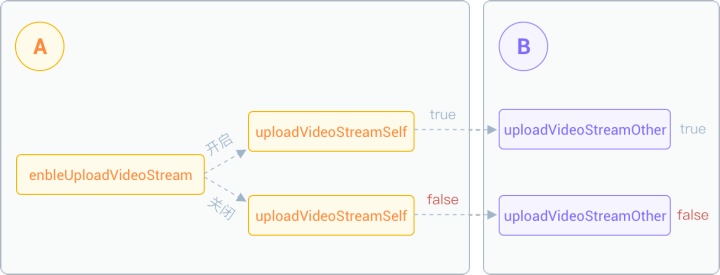
If A turns on sending video streams, the return value of A’s item->getUploadVideoStreamSelf() is true, and B uses the item->getUploadVideoStreamOther() method (the return value is true) to determine the sending status of A’s video streams.
If A turns off sending video streams, the return value of A’s item->getUploadVideoStreamSelf() is false, and B uses the item->getUploadVideoStreamOther() method (the return value is false) to determine the sending status of A’s video streams. B will not see A’s image.
# Related callbacks
During a call, if the call status changes, like turning on/off mute, turning on/off call hold, switching active status, turning on/off sending audio and video streams, etc., the onCallItemUpdate (opens new window) callback will be triggered:
void JCManager::onCallItemUpdate(JCCallItem* item, JCCallItemChangeParam changeParam)
{
if (changeParam.mute) { // Turn on mute
...
} else if (changeParam.state) { // hang up
...
} else if (changeParam.held) { // suspended
...
} else if (changeParam.active) { // active state
...
} else if (changeParam.netStatus) { // normal network status
...
}
...
}
# Call recording
.You can record during a call. Trun on/off recording depends on the current recording status. If recording is in progress or the call is hanged or suspended, audio recording cannot be performed. The recording status can be obtained through the getAudioRecord (opens new window) method.
Call the audioRecord (opens new window) method to turn on or off call recording:
void JCSampleDlg::OnBnClickedButton1Callrecordaudio()
{
JCCallItem* item = JCManager::shared()->call->getActiveCallItem();
if (item != NULL)
{
if (item->getAudioRecord())
{
//If it is recording, stop audio recording
JCManager::shared()->call->audioRecord(item, false, "");
}
else
{
std::string filePath = "the file path of recording audio";
//Start audio recording
JCManager::shared()->call->audioRecord(item, true, filePath);
}
}
}
When the recording is turned on/off, the recording status will change and be reported through the onCallItemUpdate (opens new window) callback:
void JCManager::onCallItemUpdate(JCCallItem* item, JCCallItemChangeParam changeParam) {
}
# Send messages during a call
Call the sendMessage (opens new window) method to realize the function of sending messages during a call:
JCCallItem* item = JCManager::shared()->call->getActiveCallItem();
JCManager::shared()->call->sendMessage(item, "text", "message content");
When messages are received during a call, you will receive the onMessageReceive (opens new window) callback:
void JCManager::onMessageReceive(const char* type, const char* content, JCCallItem* item)
{
cout << "Call message received" << item->getDisplayName() << "type:" << type << endl;
}

