# Run Through Demo in One Minute
To quickly experience the Demo, please follow the steps below:
# Get AppKey
Please refer to AppKey to get your AppKey.
TIP
Applications created under the same account are interconnected and belong to the same domain.
# Demo source code download
Please click Demo to download the Demo source code.
# Compile and run
Unzip the downloaded Demo source code package and open the project.
Set your own AppKey: Enter your own AppKey in the code marked in the red box in the figure below:
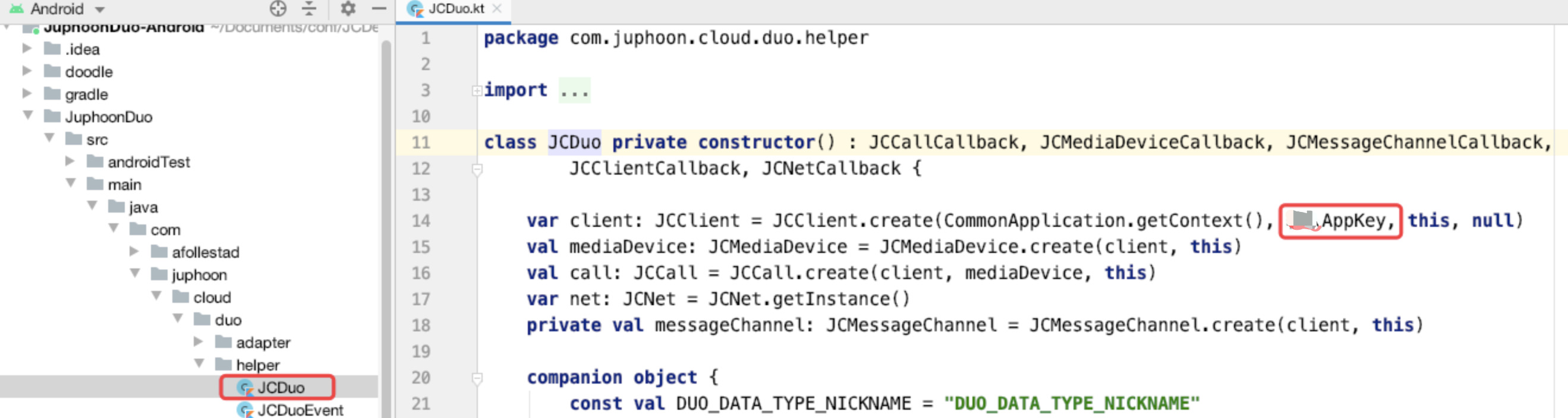
Connect to a real Android device, compile and run Demo.

