# 登录
本章节将介绍如何初始化 JC SDK 并登录。
# 初始化
在调用初始化方法前需要先继承 JCClientCallback 对象,然后实现 JCClientCallback 对象中的纯虚函数。
class JCManager : public JCClientCallback
{
public:
//单例管理类
JCManager();
~JCManager();
static std::shared_ptr<JCManager> shared();
bool initialize();
void uninitialize();
//登录回调
virtual void onLogin(bool result, JCClientReason reason);
//登出回调
virtual void onLogout(JCClientReason reason);
//登录状态变化回调
virtual void onClientStateChange(JCClientState state, JCClientState oldState);
public:
//JCClient 对象
JCClient* client;
};
然后在主线程调用 JCClientImpl 类中的
createJCClient (opens new window)
方法,传入获取到的 appKey 进行 JC SDK 的初始化。
bool JCManager::initialize()
{
// 初始化
client = createJCClient("用户 appKey", this, NULL);
if (client->getState() == JCClientStateNotInit) {
return false;
}
return true;
}
// 登录结果回调
void JCManager::onLogin(bool result, JCClientReason reason) {
}
// 登出结果回调
void JCManager::onLogout(JCClientReason reason) {
}
// 登录状态变化回调
void JCManager::onClientStateChange(JCClientState state, JCClientState oldState) {
}
初始化成功后,JCClient 状态变为 JCClientStateIdle(未登录状态)。
# 发起登录
SDK 初始化之后,即可进行登录的集成。登录接口调用流程如下所示:
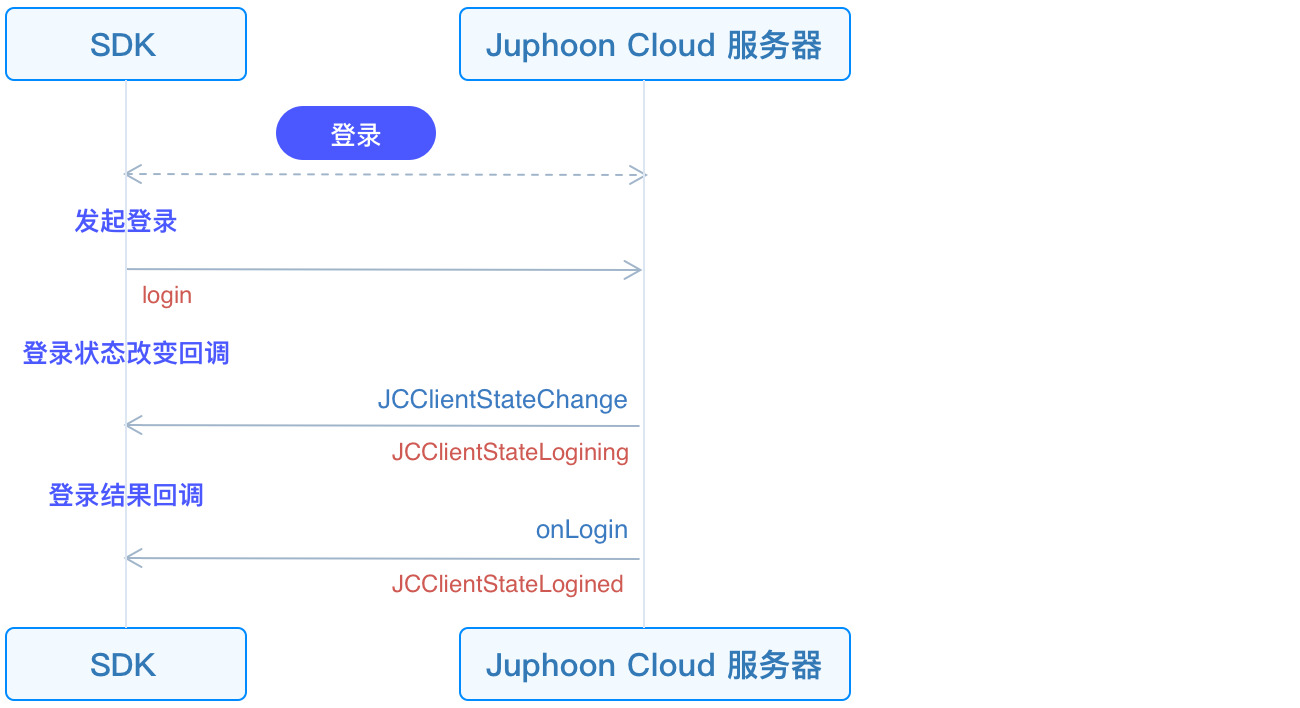
先创建 JCClientLoginParam (opens new window) 对象以设置登录参数。然后调用 login (opens new window) 发起登录:
//登录
void JCSampleDlg::OnBnClickedButtonLogin()
{
int state = JCManager::shared()->client->getState();
if (state == JCClientStateIdle) {
JCClientLoginParam* loginParam = new JCClientLoginParam();
// 发起登录
JCManager::shared()->client->login("userID", "password", loginParam);
}
else {
// 如果已经登录则登出
JCManager::shared()->client->logout();
}
}
TIP
userID 用户名不能为空,可由英文、数字和
+、-、_、.组成(特殊字符不能作为第一个字符),大小写不敏感,长度不能超过 64 个字符。password 密码,不能为空,长度不能超过 128 字符。
调用该接口返回 true 时只代表调用接口成功,并不代表登录成功。登录的结果会通过 onLogin 回调上报。
调用接口成功后,首先会触发登录状态改变回调 onClientStateChange (opens new window) ,您可以在该回调中执行逻辑操作。
void JCManager::onClientStateChange(JCClientState state, JCClientState oldState) {
if (state == JCClientStateIdle) { // 未登录
...
} else if (state == JCClientStateLogining) { // 正在登录
...
} else if (state == JCClientStateLogined) { // 登录成功
...
} else if (state == JCClientStateLogouting) { // 登出中
...
}
}
之后触发 onLogin (opens new window) 回调。您可以在该回调中执行逻辑操作。
void JCManager::onLogin(bool result, JCClientReason reason) {
if (result) {/// 登录成功
...
}
if (reason == JCClientReasonAuth) {// 账号密码错误
...
}
}
登录成功后,JCClientState 状态从 JCClientStateIdle(未登录)变为 JCClientStateLogined(登录成功)。SDK 会自动保持与服务器的连接状态,直到用户主动调用登出接口,或者因为帐号在其他设备登录导致该设备登出。登录成功/失败原因 参考 JCClientReason (opens new window) 。
# 登出
登出接口调用流程如下所示:
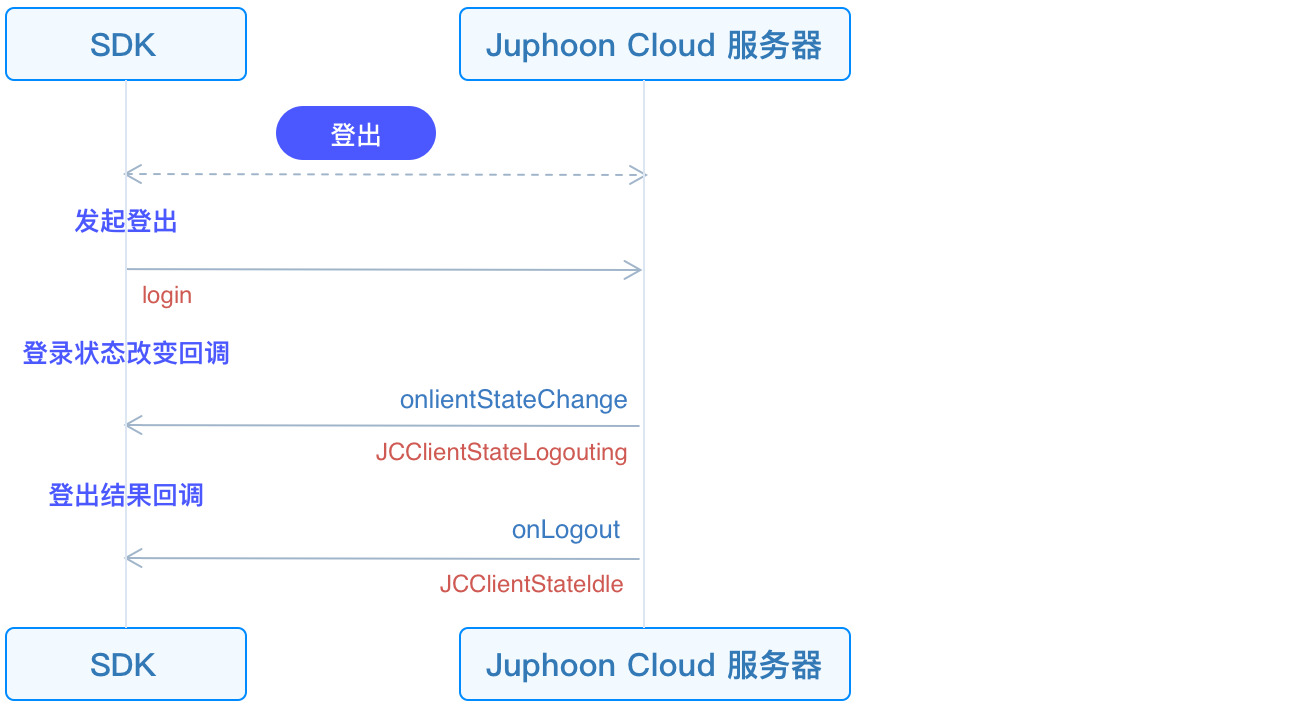
调用 logout (opens new window) 发起登出。
JCManager::shared()->client->logout();
登出同样会触发登录状态改变(onClientStateChange)回调,之后将通过 onLogout 回调上报登出结果:
void JCManager::onLogout(JCClientReason reason) {
if (reason == JCClientReasonServerLogout) {// 强制登出
...
}
}
登出原因请参考:JCClientReason (opens new window) 。
登出成功后,JCClientState 状态从 JCClientStateLogined(登录成功) 变为 JCClientStateIdle(未登录)。

